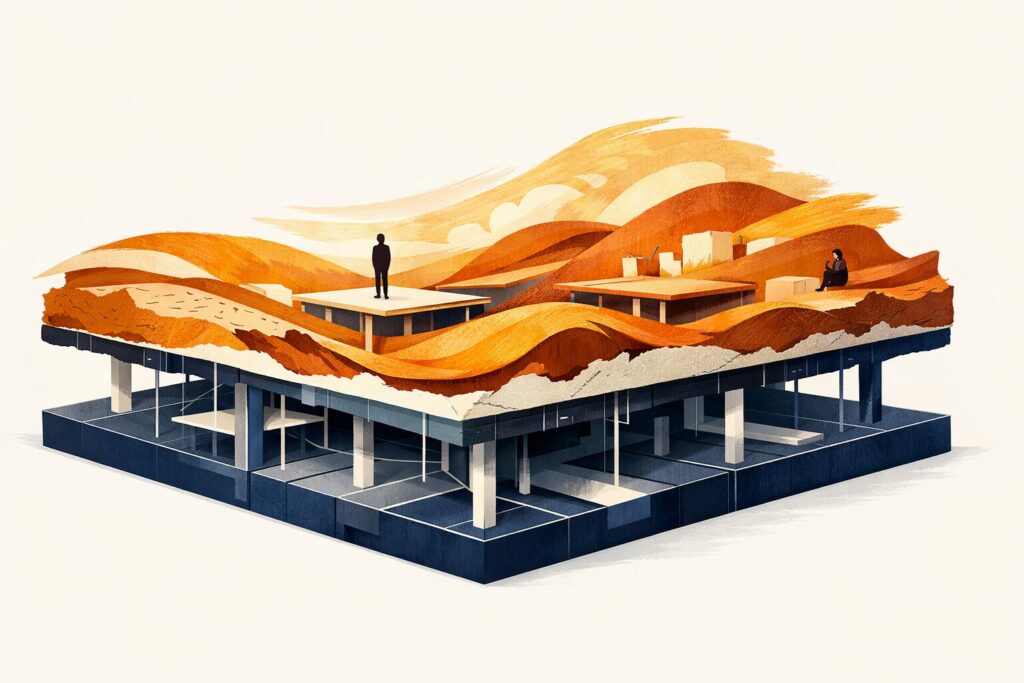When was the last time you clicked on a website and left because it didn’t meet your expectations? If this sounds familiar, you just experienced what’s called a “bounce”, and it’s a common problem for businesses trying to keep visitors. Reducing your website’s bounce rate is key to improving engagement and conversions, and it starts with understanding the reasons behind it.
Here is your step-by-step guide to bounce rate optimisation that will help you align your website with visitor intent and improve its performance.
What is a bounce rate, and why does it matter?
Bounce rate is the percentage of visitors who land on your website and leave without interacting further (e.g. clicking a link or filling out a form). A high bounce rate means missed opportunities to engage your audience and convert them into customers.
Optimising your bounce rate is about understanding why visitors leave and acting to keep them engaged. Reasons like slow page load times, poor mobile design or irrelevant content often push visitors away.
By addressing key elements like user experience, content relevance and technical performance, you lower your bounce rate and increase the chances of converting visits into actions.
Key strategies to reduce your bounce rate
1. Align your content with visitor intent
Your website’s content should directly address the needs and expectations of your audience. If someone lands on a page expecting to learn about a specific product or solution, make sure the page delivers just that.
- Use clear headlines and subheadings that match common search terms.
- Create content that answers common user questions.
- Every page should have a specific goal, whether it’s informational or transactional.
Pro Tip: Use tools like Google Analytics to see what users search for before landing on your page. Align content with those queries to increase relevance.
2. Improve page load time
Nothing makes a visitor leave faster than a slow-loading page. Studies show 53% of people leave a mobile site if it takes more than 3 seconds to load.
- Aim for a page load time of 2 seconds or less.
- Compress images and minimise large files to speed up.
- Leverage caching and content delivery networks (CDNs) to speed up globally.
Quick Fix: Use Google PageSpeed Insights to identify and fix specific technical issues slowing down your website.
3. Optimise for mobile
Mobile traffic accounts for over 50% of web visits, so mobile-friendly design isn’t optional anymore; it’s mandatory.
- Use responsive web design to ensure your site adapts to different screen sizes.
- Keep menus and navigation simple and touch-friendly.
- Avoid pop-ups that are hard to close on mobile devices.
Did you know? Google now prioritises mobile-first indexing, so mobile performance directly impacts your search engine rankings.
4. Revise your calls to action (CTAs)
Your CTAs can make or break user engagement. Small changes to the design, placement or copy of your CTAs can lead to big increases in interaction.
- Use action-oriented language like “Learn More” or “Start Free Trial.”
- Highlight the value with words like “Save Time” or “Get Results.”
- Test different colours and placements to see what resonates with your audience.
Example: Changing “Click Here” to “Explore Plans” can result in a 20% higher click-through rate as it makes the action clear and relevant.
5. Add internal links to keep visitors exploring
Sometimes visitors bounce because they don’t know what to do next. Adding internal links can guide users to other parts of your website and reduce their chances of leaving.
- Use strategic anchor text to link to related blog posts, services or products.
- Add a recommended reading section at the bottom of articles.
- Highlight popular content on your homepage or in sidebars.
Pro Tip: Link to content that aligns with the visitor’s intent. For example, if they’re reading about social media marketing, link them to case studies showing its success.
6. Use data insights for continuous optimisation
Google Analytics is your best friend when it comes to diagnosing bounce rate issues.
- Analyse which pages have the highest bounce rates and identify common patterns.
- Monitor how visitors interact with your site using heatmaps or session recording tools.
- Use A/B testing to try out new layouts, headlines or design elements to see what works.
Pro Tip: Look at metrics like average session duration and exit rates to get the full picture of user engagement.
The ROI of bounce rate optimisation
When you lower your bounce rate, you’re paving the way for better user engagement, higher conversion rates and improved SEO rankings. Reducing bounce rates doesn’t just retain visitors; it builds trust and encourages them to take action. Bounce rate optimisation is a journey. Start with one change and then use data to iterate.
Get in touch to get started. A better page is just a click away!