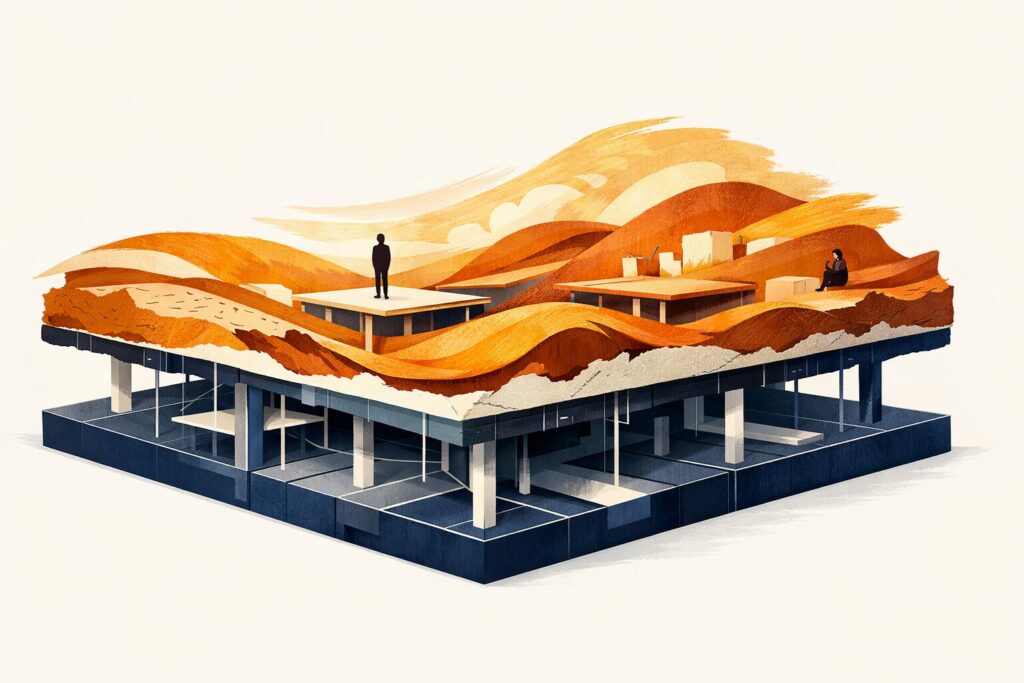Reports of the death of email are greatly exaggerated. Email is not going away anytime soon, so neither is email marketing. Done well, email marketing is one of the most effective means of reaching your consumers. Why? Because at some point in their relationship with you, your recipient has opted in to receive your messaging and you are offering value to them on a regular, but not too frequent, basis.
What is Email Marketing?
Email Marketing is a component of your content or digital marketing strategy that uses email to promote your goods and services. It delivers your promotional or informative content to your customers and clients. Ideally you will have a database (or list/s) of contacts that you can reach via a campaign software such as MailChimp or Campaign Monitor.
The Data
Email Marketing is as powerful as the numbers of contacts in your list. Generally, a good email campaign will be opened by around 25% to 50% of your list. Around 10% of your list will click a link, but it varies according to your industry. This is a much higher rate of interaction than other forms of digital marketing, including social media, pay-per-click, blogging, or online display.
The Elements of a Good eNewsletter
It is important to have a purpose, a why, to your email marketing approach. Is it to drive sales, is it to provide an information resource, is it to run out a product line via a special, or is it to maintain awareness of your company and its offerings to a large group of interested people? It could be a combination of all these, however your messaging should reflect this purpose as your content should be of value to the receiver, not you the sender.
We recommend a mix, in our own for example, we generally have two topical interest items, a case study, and a business book review. Our purpose is to the provide our clients with information about website development and digital marketing that they will find useful. Our case study is to feature new work and development cases and techniques. Others will promote company news, special offers, events, community engagement activities. All marketing purposes.
Another thing we recommend is to not give all the content away. Ideally, eNewsletters should have an introduction, and each article will have an image, leading text, and a link to read more. This link is to your website, thus drawing people to your home of content, your business online presence where they can then explore more, shop your products, learn more about your services.
As we have learned with social media marketing, pictures do a lot of the talking. So it is important that it is visually appealing. Keep the images light in size however as they have to be loaded in the recipient’s email software so speed is also key.
Here is a suggested layout. Look familiar?
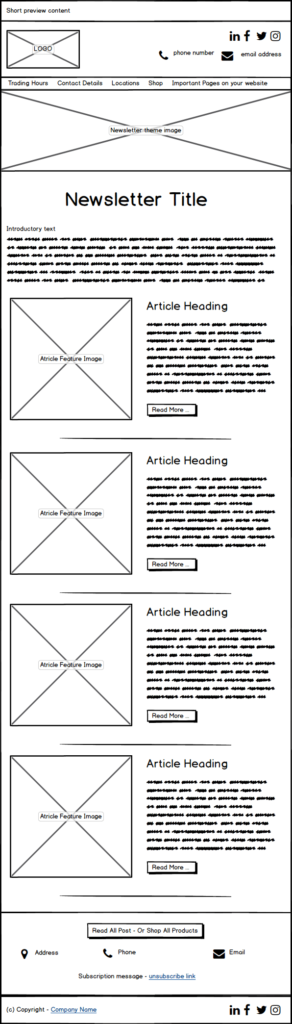
The Ideal Strategy
We believe in content marketing, and encourage our clients to produce new and regular content via their website blog, news, case studies, or events page. Not only is this good for SEO and website stickiness, it can also provides the fodder for your eNewsletter. Not everyone visits your website every day or even every week, so unless you have a committed tribe of users accessing your RSS feed, then people are not seeing your new content. Not everyone sees every one of your social shares. Sharing your new content via social media is good marketing and good for SEO, but not everyone is seeing your new content. So your eNewsletter can deliver this content direct to your consumer’s inbox.
The formula we recommend is a weekly blog post or news article published on your website. This gives you four or five articles for your monthly eNewsletter. If you want to send more frequently, then it is best to make them shorter, and pack in more value. This means giving something away, using coupon codes for special deals, and short but outstanding content. Seth Godin, who literally wrote the book on Permission Marketing, sends daily eNewsletter, but they are rarely more than a paragraph or two in total and presented simply and clearly.
How about building a list? Perhaps the topic for a future article, suffice to say that there are a few strategies you can employ: ask at point of sale, have an opt-in form on your website, include an opt-in checkbox on your online forms, and ask every time you get handed a business card. Permission is the key.
How to Get Started
We prefer MailChimp as it is more cost effective for small business, and to be fair, I haven’t used Campaign Monitor in a long time, so don’t know what I am missing out on. MailChimp has become more and more useful in recent times, and a heck of a lot easier to use. There are drag and drop templates that you can use to build your own. Sign up for an account and have a look around.
If you want a more advanced and customised template, it is best to have it coded, this will allow you to have a navigation bar for example with links to other areas of your website, and more strategic placement of content types, social media links, and mobile responsiveness.
Get in contact with us if you have any questions or would like our help to get started.