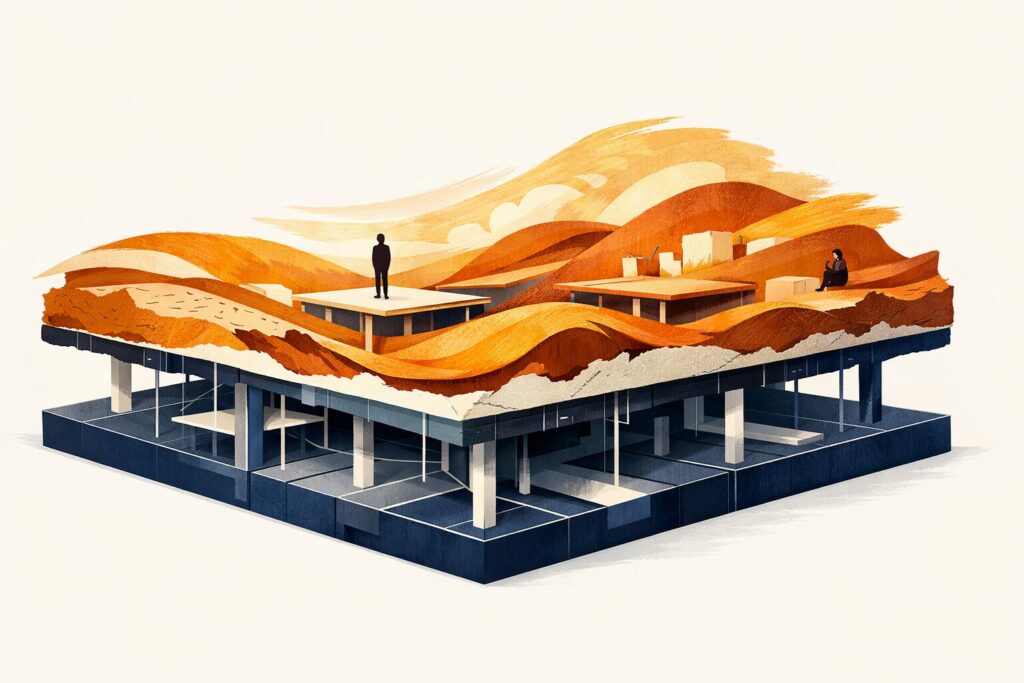A Content Management System (CMS) is the foundation of the vast majority of our website development projects, there are many CMSs out there to choose from, but we prefer WordPress. It’s an often-requested CMS in our marketplace as it’s known as a top-tier platform: with its ease of use, huge range of plugins & the ability to be easily customised from front-end to back-end. WordPress is a versatile choice which allows us free reign over the look and feel of the website without being restricted to pre-built themes. The range of additional back end capabilities contributes to one of the downsides of WordPress: It can be relatively slow to load pages. At HyperWeb we have implemented a number of processes to improve WordPress page speed and loading times.
When we deliver a WordPress site, it is optimised for speed and locked down to protect it’s security, we have written about security on our blog previously. This article is looking at some methods (we like to keep some competitive secrets) we employ to optimise for speed, as well as introduce you to some tools that you can use to test your site yourself. This would be particularly useful if your site is now a few years old.
Website page load speed is important for two reasons, firstly because we have a very short amount of time to catch the attention of a user when visiting our site. We need to ensure we are not wasting our visitors time while they wait for a page to load. Secondly, page load time is a very important for SEO as a search engine ranking factor.
A third reason could be emerging with rumours swirling that the Google Chrome browser may soon start indicating slow loading sites to users in a similar way they indicate unsecured sites. This would be a huge move and would really speed up the web but will have a potentially large and costly impact on existing businesses forcing them to reinvest in upgrading their website.
Current Speed Test
When we complete a site, part of the post-live process is to test the website for speed. This will give us a baseline result to improve on. There are a number of tools that can be used: Google PageSpeed Insights or Yahoo!’s YSlow for example. However we prefer GTmetrix because of the additional data the results give us. Also Google PageSpeed Insights can be ridiculously impractical at times to meet its testing criteria, but we will come back to Google tests later. Below is a screenshot of a GTmetrix test prior to our optimising.
Image Size
There is a trade off now with the growth in use of high definition monitors and hand held devices between image quality and file size, and therefore page load time. Ultimately the trade off boils down to image quality over SEO. Do you want high definition in your images, or do you want your website to be found. Our process when optimising a site, even post-live is to inspect image size and resize and compress to the maximum required. We also employ methods to deliver the image at a size to suit the device, this prevents a desktop size image being loaded on a mobile where it isn’t necessary. A second optimisation technique for images that can be employed is LazyLoad. This is a technique allows the image to not be loaded unless it is required to be displayed at that time. This prevents a page loading all the images on a page at once.
Reduce code load
WordPress websites can, depending on the required functions of the site potentially load a lot of code in CSS, JavaScript, and HTML. Using a tool to “minify” this code it will compress this code and increase page load time. Another method is to combine multiple CSS and JavaScript files into one, so the browser needs to make less calls to the server to load the required code.
Remove unnecessary scripts
WordPress websites can often contain a large number of plugins to perform a variety of functions. These functions are not always required by every page, so removing the JavaScript and CSS files when they are not required also reduces the amount of files that the browser needs to load.
Caching
Caching is a mechanism where pages are kept in “memory” and that memory snapshot is loaded into the browser without having to load all the files fresh from the server. This only occurs where there is no change to a page, however it is one of the easiest ways to speed up any website.
Server setup
Ensuring our sites are optimised to suit the server is important, we can leverage server-based compression to speed up delivery of content, and also ensure the latest versions of PHP are in use, as they are also contributors to faster loading experiences.
It is an imperative in today’s fast-paced economy with our time poor markets that we provide our users with the information they need as fast as possible. It is an important element of competitive advantage and will become increasingly more so as the Internet ecosystem continues to favour faster sites and penalise slow loading sites.
Our newer sites and those of our SEO and Adwords clients have had our speed optimisation and security processes and techniques applied, including the secret sauces not mentioned above. Anyone with an older site are welcome to contact us and we can run an analysis on your site and provide recommendations.