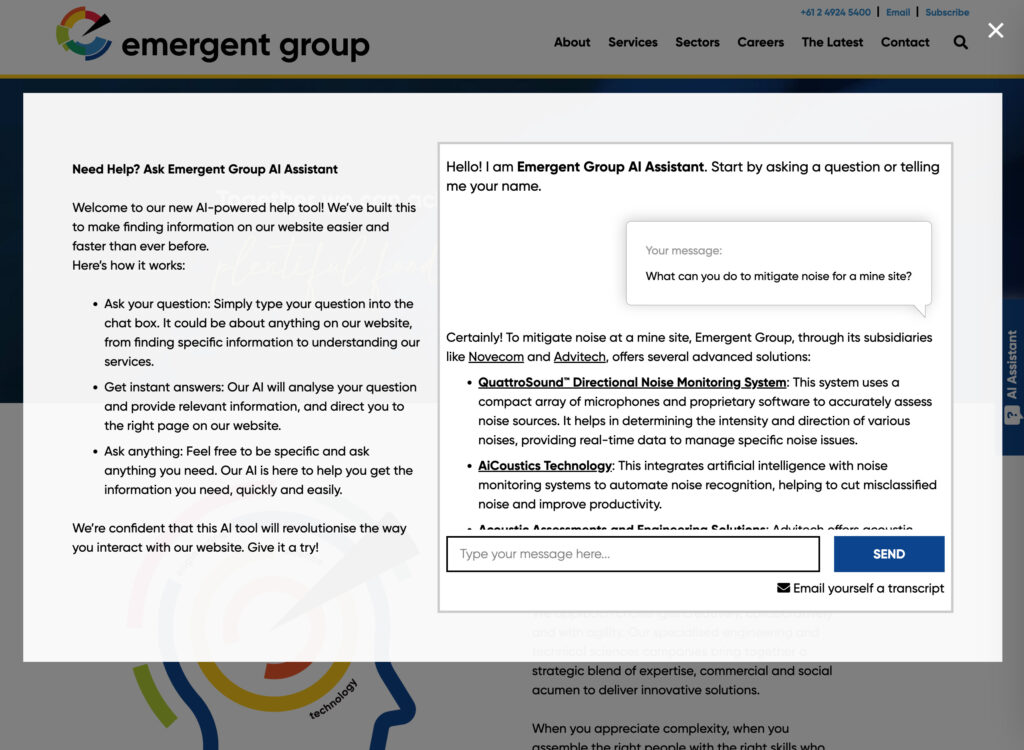The most complex, yet crucial, consideration of setting up your WooCommerce online store, or any eCommerce store, is how you are going to handle shipping. If you currently offer a shipping option offline, you will already have processes and arrangements in place.
Are you willing to make changes to your offline preferences to ensure your online store has an excellent opportunity for sales? WooCommerce, in the hands of a website developer, can ensure your online orders and fulfilment process suits the operational needs of your business.
One of the most common causes of cart abandonment is the adding on of shipping costs; however, shipping costs exist and need to be covered. The shipping options offered by WooCommerce out of the box are:
Free Shipping: can be used as a promotional opportunity, and you will have enough margin in the sale to cover it anyway; otherwise, you need to have a strong up-sells and use Free Shipping as a loss leader.
Fixed Flat rate: you can set up delivery zones on a postcode, state, and country basis. Delivery zones can be complicated if you want to be specific within regions. For example, if you are a store in Newcastle and are happy to deliver to Raymond Terrace for $10 but want to charge $15 to deliver to Karuah, you will be prevented by the fact that they have the same postcode and can’t be split by shipping zones. The nature of postcodes is that regions have the same first two digits, and we can wild card them. For example, if you want to offer a Sydney rate, you can flat rate to all 20** postcodes. Newcastle and the Hunter are 22** and 23** for example. It helps to consult a map and have a postcode guide handy.
Flat rate works best if there is a bit of margin in the sale to take-up losses and gains on the balance of sales across your delivery area, so consider what your average shipping cost is, and go with that.
Lock Pickup: there is the option to have a click and collect method if your market is local.
Additional methods
We are lucky in that WooCommerce has pretty good integrations with the major delivery companies in Australia. Australia Post, FastWay, and TNT, for example each have an easy to install shipping calculator that will assess the cart contents and calculate the shopping cost and add that on. This is great; however, it can become a problem as each product and variation needs a weight and width/height/length dimensions, or both, to work. When you have a lot of products, it is best to ensure that this information is available as product data to import into the system; otherwise, you are faced with retro-editing every product and variation to enter these in. In some cases, you may need to go and weigh and measure all of your products to achieve this, so if you are thinking of selling physical goods online, now is the time to make sure your product data is together in terms of packaged weight and size.
The notification you get on each order will contain the customer billing and delivery details. Oddly, by default, the delivery address does not have a phone number field, this needs to be customised in if your customer needs to have a different contact at the delivery end.
A packing slip can be set up that you can produce from the order section and send with the item as well as provide a concise reference for whoever is responsible for shipping the product.
Customised Fulfilment
One of the advantages of WooCommerce over other platform applications, such as Shopify or BigCommerce, is the ability to customise the fulfilment process to suit your needs as a business rather than making compromises to suit the platform. Some examples of these customised capabilities are the setting of order cut-off times, providing the ability to select a pickup or delivery day and time block, and the ability to set minimum and maximum order quantities.
Lead times and fulfilment expectations can be set using text notices on the product page. This will reduce cart abandonment, as the user is made aware at the earliest part of the customer journey, how long they will need to wait before the item is shipped. The period can also be varied on a product or category basis.
Lead times become especially crucial if your product is one where the user will need to select delivery or pickup dates and times. A date and time picker can be installed into your check out for your customers to choose their fulfilment times. If you offer next day fulfilment, for example, you might need time to produce the product, e.g. a cake, for your stock to be ready. We can configure a cut-off time for next day orders which will block the ability to select the next date in the date picker after a set hour has passed. We can also block regular and specific days from being available for pickup or delivery to prevent requests for weekends or holidays, for example. Another function allows us to restrict the quantity of product available in day or time blocks to avoid capacity issues.
Downloadables
WooCommerce has an inbuilt function if your product is digital and can be downloaded or emailed. This allows for fulfilment to occur automatically without you needing to send the product manually. Downloads can be limited, for example the customer can download the product they bought 2 times, and an additional customised watermark can be printed on the download in a further effort to prevent illegal dissemination of copyright material.
As with the previously covered aspects of eCommerce, WooCommerce offers plenty with the default installation. However, with a customised development, we can cater to your specific operational needs as a business without you needing to make compromises.