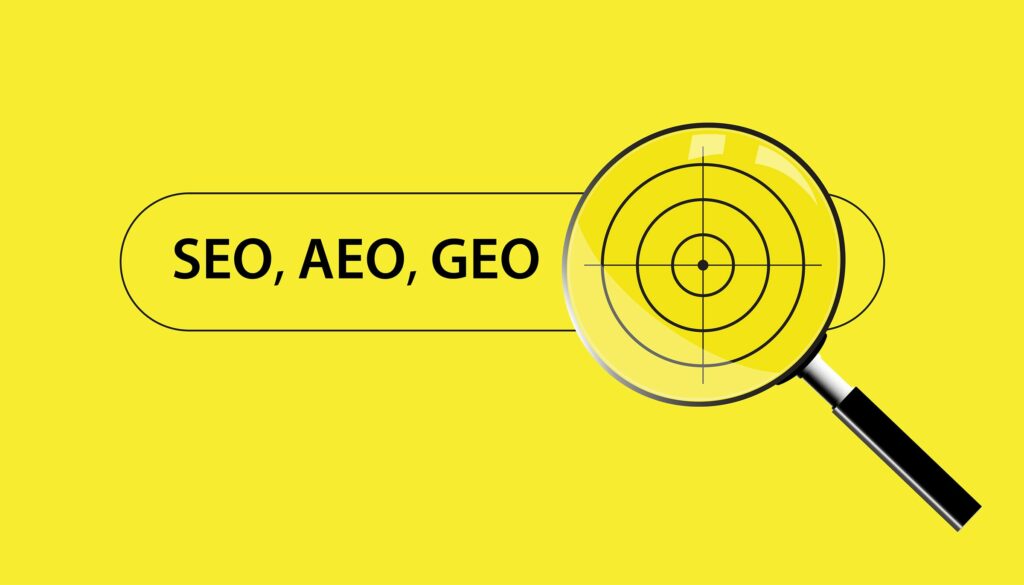The rate of change in the digital marketing world continues at a pace. Keeping up with this change now involves migrating your website data tracking from Universal Analytics (UA) to Google Analytics 4 (GA4). Google Analytics is an essential tool to help you track your website performance and user activity. It helps you understand your users, track your campaigns, and analyse your digital marketing efforts. While UA has been around for over a decade and is widely used to track website data, Google Analytics 4 offers more comprehensive analytics.
What is GA4?
GA4 provides the potential to view user activity across multiple platforms and devices, including mobile, web, and offline channels. It places emphasis on event tracking and website journeys to produce useful data. It has built-in machine-learning capabilities that help identify trends and opportunities. This helps you to optimise your campaigns and improve your overall customer experience. Before migrating to GA4, it is essential to understand the differences between the two versions and how they may affect your data management, reporting, and analysis.
Before you migrate from UA to GA4
While migrating from UA to GA4 is essential for businesses to stay competitive and up-to-date, it’s not straightforward. It requires careful planning, attention to detail, and expertise in both platforms. Some considerations include creating new audiences, updating tracking codes, and ensuring your data is being accurately recorded during the transition. Additionally, you hould take the time to familiarise yourself with the new interface and features to take full advantage of what GA4 has to offer your business.
What is involved in migrating from UA to GA4?
To successfully migrate from UA to GA4, you need to follow a series of steps, including creating a new GA4 property, updating tracking codes, and importing data from the UA property. Google offers a detailed migration guide, which includes step-by-step instructions, best practices, and common issues to watch out for during the process. Of course, we at HyperWeb are here to help.
How do I set up a GA4 Property?
To get started with GA4, you will need to set up a new property. This can be done through your Google Analytics account by clicking the “Admin” button and selecting “Create Property.” Once you have created your new GA4 property, you will need to update your website’s tracking code to ensure that data is being sent to the new property. It’s important to note that UA and GA4 tracking can run simultaneously while transitioning to the new platform.
How do I migrate existing UA data to GA4?
If you have existing UA data that you want to transfer to GA4, you will need to use a data migration tool provided by Google. This process can take some time, so it’s important to plan ahead and consider any potential data discrepancies that may arise during the migration process. Once the migration is complete, you can start using GA4 to track your website’s activity.
Analysing and interpreting data in GA4
Once you have migrated to GA4 and implemented advanced tracking features, it’s important to analyse and interpret your data to inform your marketing strategy. GA4 provides various data analysis tools, including audience reports, funnel analysis, and conversion tracking. By delving into your data, you can gain insights into your audience’s behaviour and tailor your marketing efforts accordingly.
Migrating from UA to GA4 may seem daunting, but it is necessary for businesses looking to stay competitive in the digital marketplace. GA4 offers advanced features and a more comprehensive view of user behaviour that can help you better understand their customers and optimise your digital strategy. By understanding the key differences between UA and GA4, setting up a new property, migrating existing data, implementing advanced tracking features, and analysing and interpreting data, you can gain a more comprehensive view of your audience and optimise your marketing efforts. With the right approach and tools, migrating to GA4 can help unlock new insights into your audience and drive greater business success.
If you need help moving from UA to GA4 contact us today. To our existing website support and maintenance clients, don’t worry, we’ll take care of this for you.