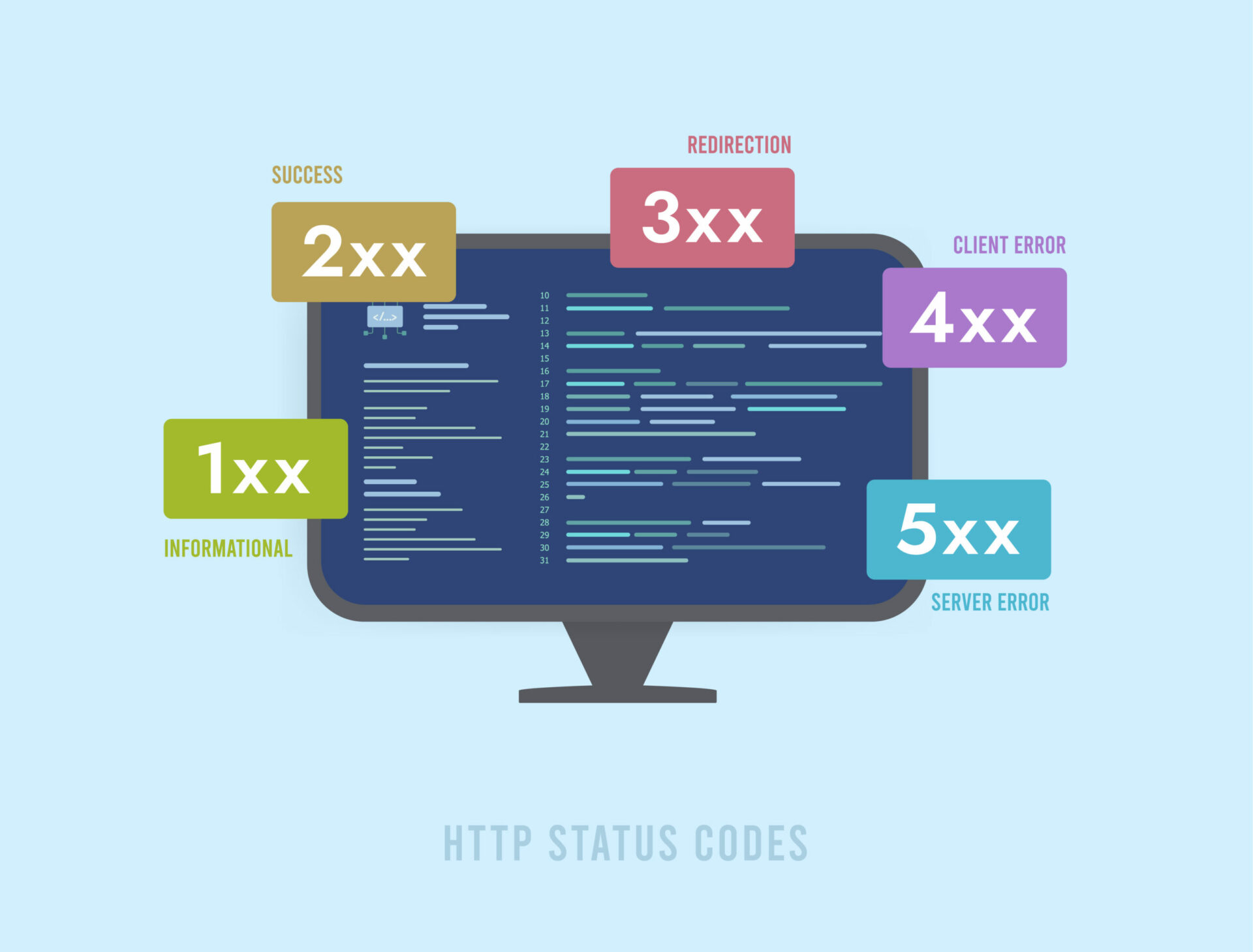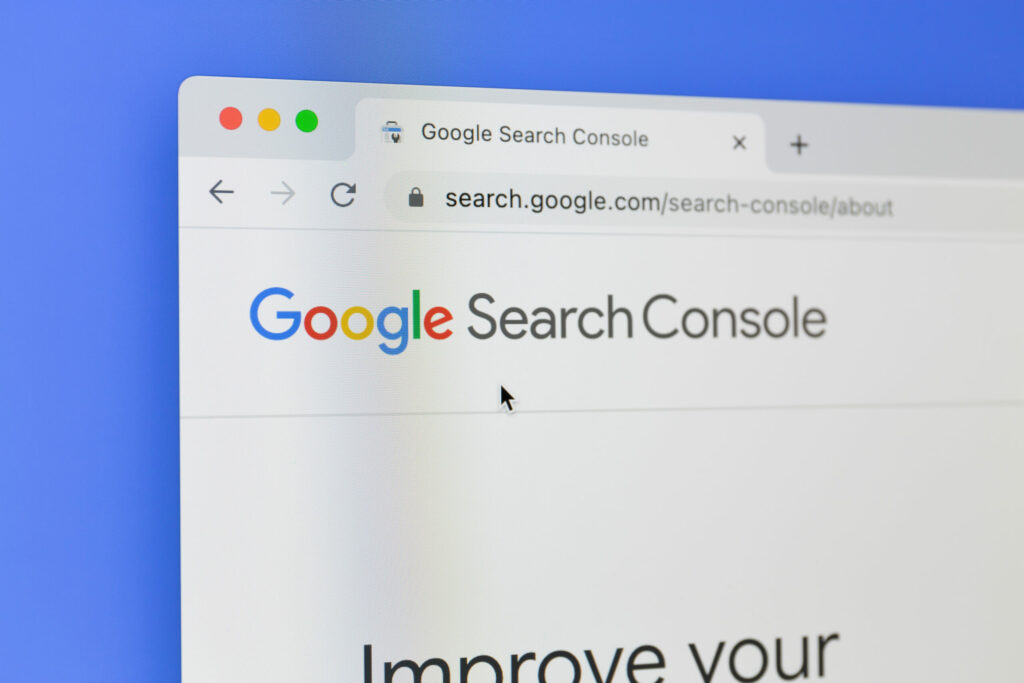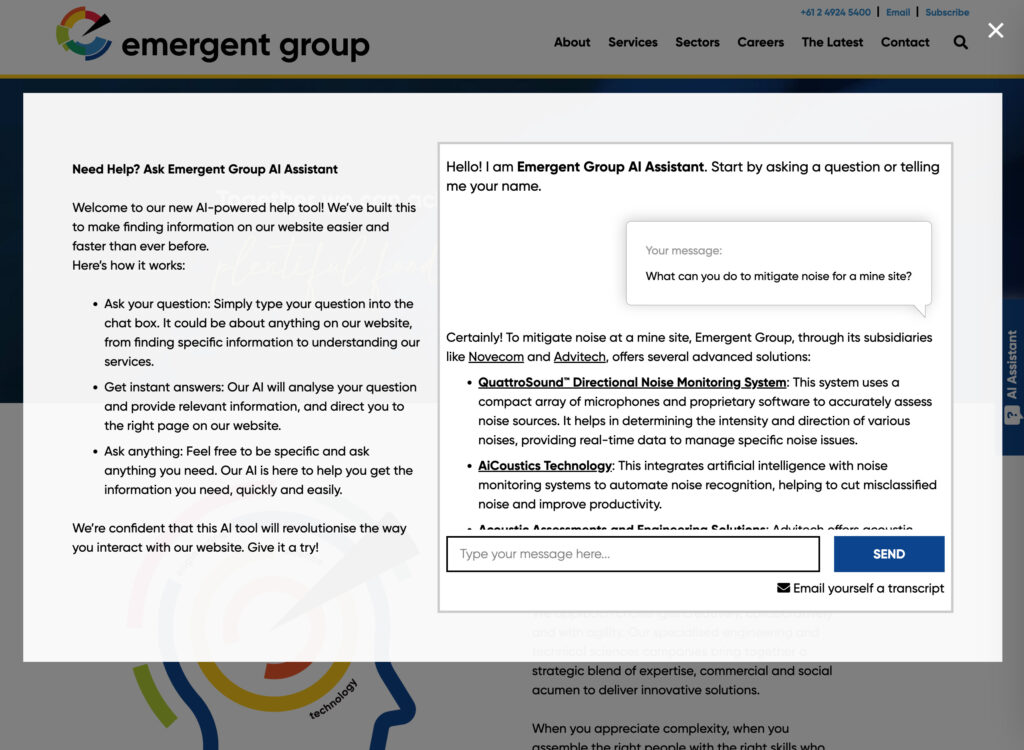Understanding and controlling web server status codes is key to SEO success.
In this guide we’ll cover how they affect SEO results and best practices to optimise your website to rank well in Google or Bing.
Quick Summary
- Web server status codes are crucial for SEO as they determine how search engine crawlers interact with pages.
- Monitor and control your web server’s status codes using Google Search Console to optimise performance, visibility, user experience & SEO.
- Use 301 Moved Permanently redirects & fix broken links to protect performance & SEO.
What are Web Server Status Codes

Search engine use of web server status codes has a big impact on SEO. The main 5 are 1xx (Informational), 2xx (Successful), 3xx (Redirection), 4xx (Client Errors) and 5xx (Server Errors).
These allow search engines to know the current state of pages, which will affect how they crawl, index and display content on their results pages. So it’s important for businesses to monitor and control these codes to get better visibility through higher rankings on these platforms and maximise your SEO efforts.
Used for server-client communication, web server status codes are 3 digit numbers that tell the browser the result of its request – success or failure and sometimes requires further action. By telling the client’s server the success or failure of its inquiry, these web status codes are an important way of transferring results between browsers and servers.
Why are Status Codes Important for SEO?
Status codes are crucial for SEO as they control page crawlability, indexability and user experience by letting search engines know the state of a page. For example, when crawling a 200 OK code, it tells them this content can be indexed and found on their engine, whereas if it’s a 404 Not Found error, it means nothing can be found or indexed.
Monitoring your website’s status gives you the opportunity to keep your site running smoothly and get higher rankings as monitoring these signals means you’re following the guidelines set by Search Engines. Spending time on fixing status code issues will improve overall performance and compliance with those same search engines, and that means more organic traffic.
HTTP Status Code Categories
Knowing the 5 HTTP status code categories is important for website management and SEO. Each type gives feedback on whether the request was successful and that affects your website’s performance in search engines.
1xx (Informational)
1xx Status codes give information about the request being received and is being processed. The 100 Continue code is used in protocol-level communication to tell the client the connection is still open and no action is required.
It may not affect site performance directly but it’s good to know when troubleshooting between servers and browsers.
2xx (Successful)
2xx codes are successful requests, the most common being 200 OK. These codes tell us the client’s request was received, understood and processed without any issues. So these status messages are good for website performance and SEO as it tells search engines content was transferred successfully.
For example an okay signal means a successful request where the requested asset was fetched and delivered. Make sure each page returns a 2xx code and you’ll get better UX (User Experience) and website speed which in turn affects search engine rankings positively.
3xx (Redirection)
Managing 3xx status codes is important for giving users a smooth experience and protecting your website’s SEO. These types of messages like 301 Moved Permanently code tells both search engines and humans that something has moved. They can update their bookmarks and indices accordingly.
Make sure these codes are handled properly so you can keep user satisfaction up and retain SEO benefits of your site.
4xx (Client Errors)
4xx status codes are client errors, meaning the request has bad syntax or the server can’t fulfill it. Monitoring and fixing these issues is important to avoid affecting user experience, website speed and search engine rankings. Fixing these errors may require fixing broken links, URL structures or enforcing access management to prevent unwanted requests from unauthorized users. Keeping an eye on 4xx error messages will keep your site running smoothly with better usability and higher ranking in search.
5xx (Server Errors)
When 5xx status codes show up it means the server side issue, the server can’t fulfill a valid request. These can happen due to various reasons like server overload or misconfiguration and can result to lower performance of your site and poor rankings with search engines.
Knowing what caused these errors is important if you want your page to be accessible to users and search algorithms like Google & Bing. Fixing it as soon as possible is necessary to maintain the reliability and success rate of visitors/searches respectively.
Web Server Status Codes for SEO
Higher ranking on search engines both on Google and other platforms can be achieved by implementing SEO (Search Engine Optimisation) techniques like keyword research and meta tags. Search engine marketing is also a good way to increase your website’s visibility in organic results. Web server status codes are part of the optimisation process too – especially: 200 OK, 301 Moved Permanently, 404 Not Found or 500 Internal Server Error since they affect performance, user experience and how well your pages are discovered by search engines.
200 OK
200 OK status codes means successful HTTP request, an important factor for search engines to crawl and index web pages. As long as a page has 200 OK code it means the page is running well and giving users what they are looking for. So they’ll go up the SERPs and get more organic traffic.
301 Moved Permanently
The 301 Moved Permanently status code is used to tell search engines that a page has been moved permanently and preserve the website’s SEO value and link equity. Implementing this type of redirect will maintain the ranking power and make sure both users and search engine visibility are redirected to the new URL even if the page address changes.
404 Not Found
404 Not Found errors can harm both user experience and SEO if not managed well. This type of error confuses and frustrates visitors and may cause them to abandon your site. Search engines will also penalize your site if there are too many 404s, reducing visibility in search results.
To prevent this from happening, monitoring broken links is key. Update or remove them to improve overall performance and better SEO output while also improving customer satisfaction with their journey in your site.
500 Internal Server Error
500 Internal Server Error is a server side issue that can affect both search engine crawling and indexing and user experience. This can be caused by various reasons like server misconfiguration, exceeding server resources or technical difficulties.
To fix this error one must know what caused it and then act accordingly. All of this is to deliver optimal performance and make your page accessible to users but also visible through search engines.
Web Server Status Codes Monitoring and Management
Google Search Console can help optimise your website’s SEO and user experience by monitoring the status codes, implementing redirects for changed page URLs and fixing broken links. All of these are important to have a seamless online presence that shows up when users do Google search.
Using Google Search Console
Google Search Console is a useful tool to monitor and manage your website’s status. With it you can detect any potential SEO issues related to these codes – like crawl errors and bad links – so you can fix them immediately for better search engine rankings. This tool not only gives you insights on performance but also allows webmasters to set up redirects or fix broken links to maximise visibility on Google search. In short, using this tool ensures optimal online experience when users access your site from different search engines.
Redirects

Use redirects like 301 Moved Permanently to protect SEO and have a consistent user experience when page URLs change. Redirecting will preserve link equity and notify search engines and users of the new URL so they can update their records.
Good redirect practices will keep your website visible on search engines and optimize its ranking power, all of which means better SEO output.
Fixing Broken Links
Finding and fixing broken links is important to make your website work, have optimal user experience and get the best search engine ranking. With Google Search Console you can detect these issues so 404 Not Found errors can be avoided.
Be proactive by checking internal links and tracking URL structure changes with redirects and you’ll prevent link mistakes from happening again. Having updated information will make visitors have a good web journey and optimise it for higher search engine rankings as well.
Advanced Status Codes and Troubleshooting
This section will cover 410 Gone and 503 Service Unavailable status codes and how to fix them. This will help optimise performance and SEO of your website.
We have discussed basic status codes that are important for search engine rankings but this guide goes deeper into more complex errors that requires Troubleshooting to be fixed.
410 Gone
410 Gone status code tells search engines that the requested resource is no longer available. It can be used to remove the page from their index and indicate it was intentionally taken down and not to crawl or index again.
By using this status code correctly you’ll get better SEO results since only relevant content will be indexed by these search engines.
503 Service Unavailable
503 Service Unavailable status code is used by search engines to know when to retry a request later. This response means the server can’t handle the request now and might be due to maintenance or some temporary issue. Managing this status correctly and resolving the underlying issues ASAP will minimize the impact of temporary downtime on SEO rankings and site performance.
Conclusion
By looking into web server status codes, using redirects and fixing broken links you’ll get the best out of your site for SEO. Search engine rankings depends on monitoring the codes. Doing so will give you better user experience and higher page ranking in search. Be proactive in addressing website status issues and you’ll get the desired results in terms of search engine visibility.
FAQs
What are web server status codes?
W3C has web server status codes that are sent to the browser by the server hosting the webpage. These messages tell if an action requested to the site can be fulfilled and appears in the HTTP header of that page.
What are 200 status codes?
200 status code means successful when accessing web pages and resources, which is sent as a response that the server has responded to the request by creating or modifying the resource. This means everything went as planned with no errors in the HTTP method used.
How to use Google Search Console to find and fix broken links?
Google Search Console can help you find and fix broken links. It does so by following status codes and checking the ‘Coverage’ tab for URLs marked as errors.
What’s the difference between 301 Moved Permanently and 302 Found (Moved Temporarily) status code?
301 Moved Permanently status code means permanent redirection which maintains SEO value while 302 Found (Moved Temporarily) status code means temporary redirection which may not maintain SEO value.
How to fix 500 Internal Server Error?
To fix 500 Internal Server Error, check server logs and configurations. Disable any plugins or themes that’s causing the issue and clear your browser’s cache/cookies. Check for syntax errors in the PHP code of the site.