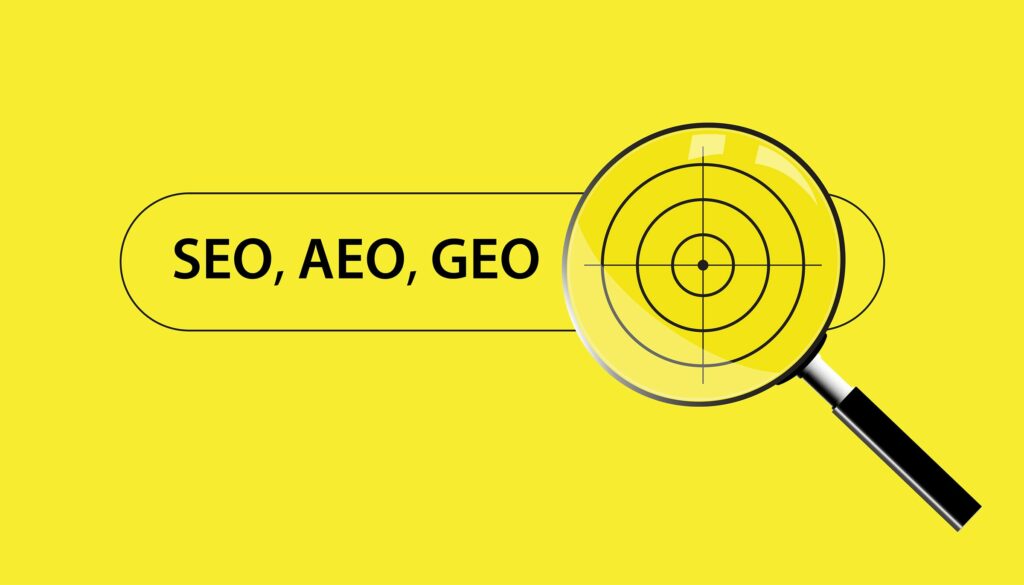Facebook is regularly adding new features so quickly, it’s becoming overwhelming for many individuals and businesses. There’s a chance you’ve missed one of these updates and it could be crucial to your social media success. Recent updates have included testing the removal of like counts, introducing new photo layouts for multi-image posts and the removal of company description fields such as your companies overview, mission, and verified account icon.
So, this might leave you wondering, how else can you maximise the power of Facebook to ensure you drive strong engagement and acquire high conversions via your latest ad campaign, photo, competition or event.
Amongst the growing quantity of social media posts in news feeds on a daily basis, it’s important you design a post that is eye capturing and has a clear message attached. As a marketer before developing a new ad campaign or making a post on your Facebook page, start by considering the objectives of your post and what results you would like to see. Is it to raise awareness, create user–generated content or optimise conversions back to your website page? Once you’ve established this you can go ahead and create the ultimate post.
One small consideration we would like to make particular note of is IMAGE SIZE. Depending on the strategic intent of the post and the kind of post, if your image isn’t the right size it may become cropped and will likely be missed by your target market and potential new customers.
Here are our tips to ensure you can optimise the success of your next post:
Profile images: For a business page this is generally your logo. A logo is the most effective way for your consumers to recognise your brand identity and it speaks results. If you’re using the logo as your profile image, ensure this is set to 180 x 180 pixels and that your brand is clearly identifiable.
Cover photos: whether this be another recreation of your logo, a hero photo of your business or a short video about your brand and story. The best size is 820 x 312 pixels.
Image Text Content: Annoyingly, you can’t upload an image that contains more than 20% text. However, you’ll most likely experience a decline in reach of your ad as Facebook will throttle the number of impressions it serves.
If you want to maximise the opportunity for a user to click through to your website landing page, then a link post is the way to go. This is the kind of post where the URL is placed in the copy area, and Facebook “looks for” an image to display. The image it selects is known as the Open Graph image, this can be present in your website landing page, and the ideal size is 1200 x 628. This kind of post is best for landing page conversions because anywhere the user clicks on the image, the title or the link, they are taken straight to the landing page.
Image news feed post: You would usually place a URL in the caption area, with your post description and upload your own images. Here you are removing 2 opportunities for users to click through to your websites landing page
- A user is drawn to the image and is more likely to click the image to go through to the additional information. This would only expand the image size and not automatically lead the user to your website.
- News feed image posts are ideal for brand awareness, it is a fast and easy way to promote your product/service quickly as you do not need to prepare landing page content beforehand. If choosing this post type, utilise a jpg or png image with a ratio of 16:9 to 9:16. The recommended size is 1,200 x 628 pixels.
Single Video: Facebook video is becoming a growing trend that assists with brand awareness, engagement and is likely to drive high traffic. The suggested ratio remains the same as a single image, however, has a 4GB max file size and has a minimum of 1 second to a maximum of 120 minutes duration requirement (According to Sprout Social).
Carousel Shared Links: Sharing a link that goes back to your main landing page or product pages is an easy way to generate conversions and sales. This can be done in a carousel with a minimum of 2 images and a maximum of 10. Ensure the size of the images are 1080 x 1080 pixels.
Event: Have you got an event coming up? This is also important to utilise the best image size as a friendly reminder to your audience and offer a quick glance as to what’s involved. 470 x 174 pixels is the best display for an image linked to the event page.
To ensure your next image, text or video posts are crisp and achieves your main marketing objectives, follow some of these simple sizing guidelines and you’ll be on the way to successful brand awareness and engagement on your Facebook page.
If you need assistance with social media marketing, contact us.