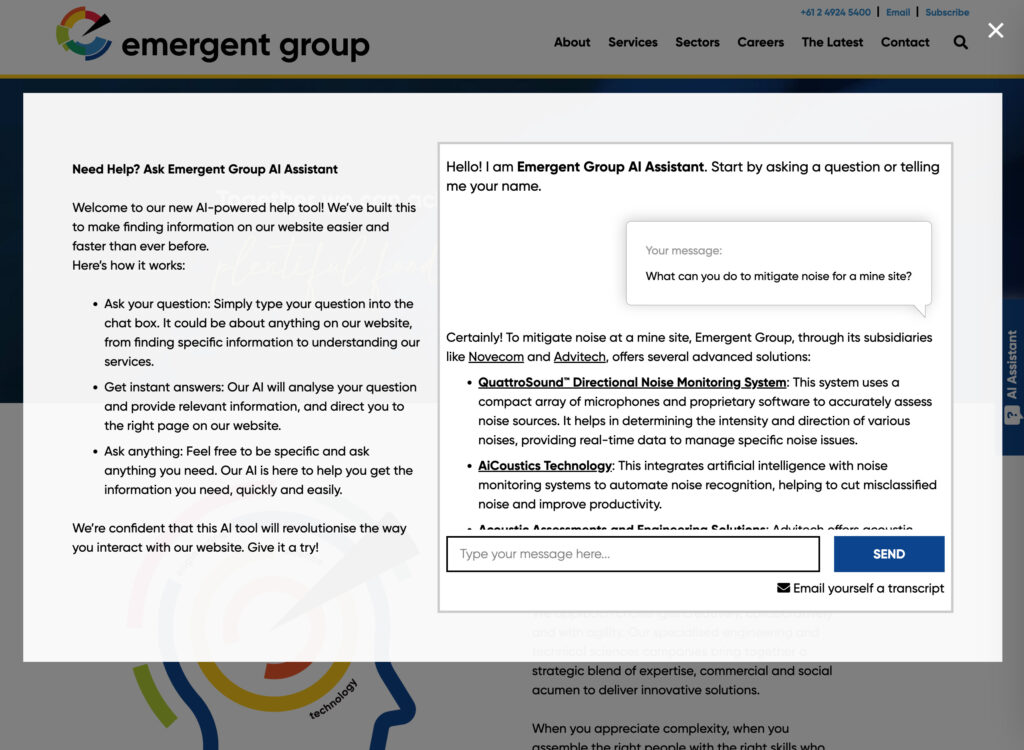Did you know you can connect your business Wi-Fi and Facebook together?
And the best part? You can set it up yourself in under 20 minutes!
THE BENEFITS
1. Help customers connect to your Wi-Fi faster.
Customers and clients will no longer have to ask you for your Wi-Fi password. You will also have the ability to limit how long customers can use Wi-Fi during each session.
2. Increase likes and check-ins on your Facebook page.
To connect to Wi-Fi, customers will be asked to check-in on your Facebook page. Facebook will then send them to your page where they can like your page and learn more about your business. This can also be done for your Instagram account if the two are connected.
3. Get discovered by more people.
Once a customer checks-in this can be seen by their friends and family. Plus, when people are searching for Wi-Fi on Facebook this will help them discover your business.
HOW DO I SET THIS UP?
1. Enable Facebook Wi-Fi in your internet router settings. (Instructions for specific routers here: https://www.facebook.com/facebook-wifi/getting-started)
(Note: There are only a limited number of modems supported for this feature at this stage, but this number is expected to grow in the near future)
2. Under ‘Page Info’ of your Facebook settings connect your Facebook page to Facebook Wi-Fi
That’s all there is to it! It’s a great way to offer a customer service and build a loyal social following at the same time.