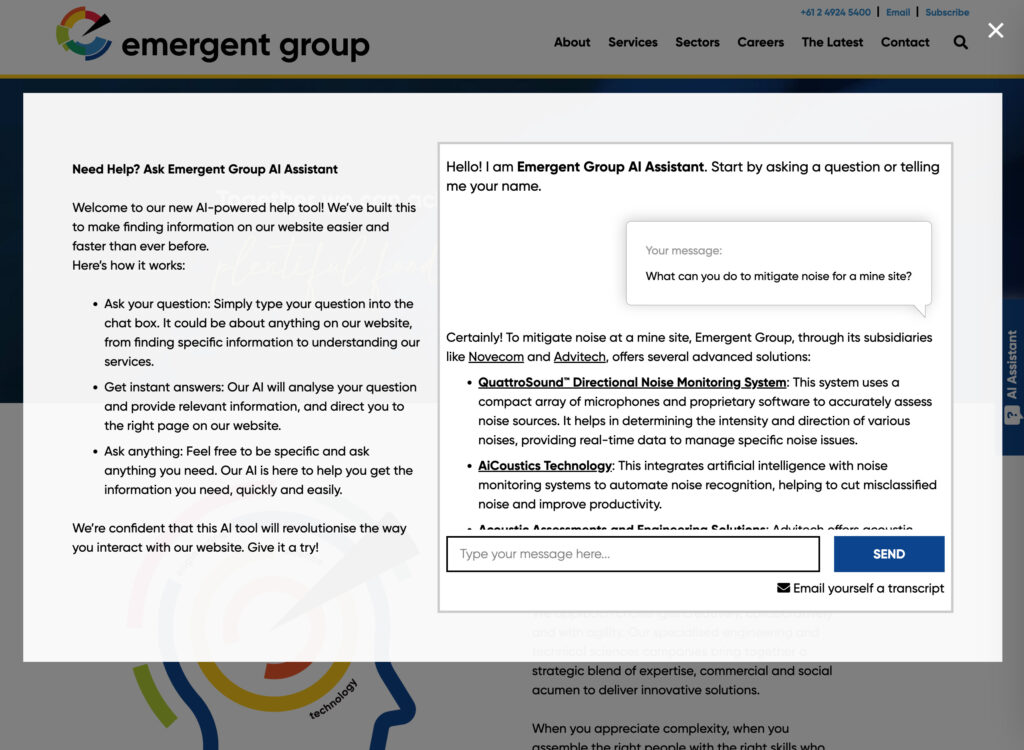In the context of our no-longer Short Guide to WooCommerce series, we were originally going to include the purchase with marketing in the one post as the second in a four part series. However, after writing an article for marketing we found that a) the article was far too lengthy combined, and b) it would be logical to look at marketing toward the end of the series as it is best to have your setup and store processes at the best before marketing for users. Following on now from our previous post in this series about the product element of a WooCommerce customer journey, next in our “Short” Guide to WooCommerce we look at the purchase and your options as a vendor.
Customer Data
Consider what data you need to be able to fulfill the sale and manage the customer after-sales experience. WooCommerce defaults are the usual name, address, phone, email. However, if you need to enforce an optional field to be compulsory or add additional fields, we can customise the checkout form fields entirely. This is something that is not at all possible in the other available online store products like Shopify and BigCommerce. One WooCommerce default to be mindful of is that if your product is most often delivered to a different address than the billing address, there is no field for a delivery phone number. This could be important if your product is a gift or contact is needed at the recipient end. Thankfully we are able to modify the checkout to include this.
Tax
It is important to understand that your product prices can be entered into WooCommerce as being either inclusive or exclusive of GST. It is also important to ensure you have GST settings configured correctly for Australia as WooCommerce does not install with pre-loaded tax settings. The cart and checkout will then add on GST if your prices are exclusive, or note the GST amount alongside the total if your prices are entered inclusive of GST. If you have GST free products, you manage this on a per product or product category basis. More on GST compliance to come.
Payment Methods
WooCommerce has a number of payment options by default; PayPal, cash on delivery, and direct debit instructions. It is important to note you are not limited to these. At the present time, are preference is for Stripe, however we have worked with many payment gateways. Stripe allows payment to take place without leaving the website as is the case with PayPal. We also find that with older customers, PayPal is perceived as requiring an account or the creation of an account, which can turn them off purchasing. Stripe simply takes the payment while you remain within the online store. Both Stripe and PayPal have comparable fees, and both hold the funds for a period before sending the money to your bank account.
If you want or need the funds straight away, rather than waiting for Stripe or PayPal to process the transaction, you can approach your bank. Each bank has a ready-made integration with WooCommerce, though this can often be time consuming to organise as your bank representative will want to provide compliance instructions and assess the website against these criteria before allowing you access to their online payment process.
Sales Processing
Although not default WooCommerce can integrate with Xero and other accounting systems to record sales allowing for more efficient reconciliation. This requires a good and careful knowledge of your accounting system and is something that you should trust to a reliable developer rather than attempt yourself.
Receipts & Invoices
The default email confirmation is not set up to be an Australian tax invoice. This needs to be configured and can be done so with an email editor plugin, or by installing a pdf invoice plugin, a bit of coding is required to change the title and add the other tax invoice compliant elements.
Capture Abandoned Purchases
What about non-purchases? We will address this in a later post about marketing, but WooCommerce offers integration with functions that detect when a checkout has been abandoned and sends an email to the user reminding them of the sale they haven’t completed. It can only do this if the user goes as far as to add their email address into the checkout form. This is often why in your own online shopping experience you will notice the email field is given a more user orientated context by locating it at the top of the checkout as the first field.
Cart abandonment is a sales tactic to market the products a user has left in their e-commerce cart but not purchased. It is known that it is always easier to retain existing customers than to gain more and that these existing customers have already shown interest in the items. WooCommerce’s cart abandonment plugin is easy to install and set-up. Although an easy set up, the cart abandonment WooCommerce plugin is powerful to ensure your existing or potential customers proceed with their ecommerce purchase.
These are the elements of the actual purchase via your WooCommerce that you will need to be aware of. Contact us for more information if you are planning an online store or a review of your own online store to ensure it is working for your business.