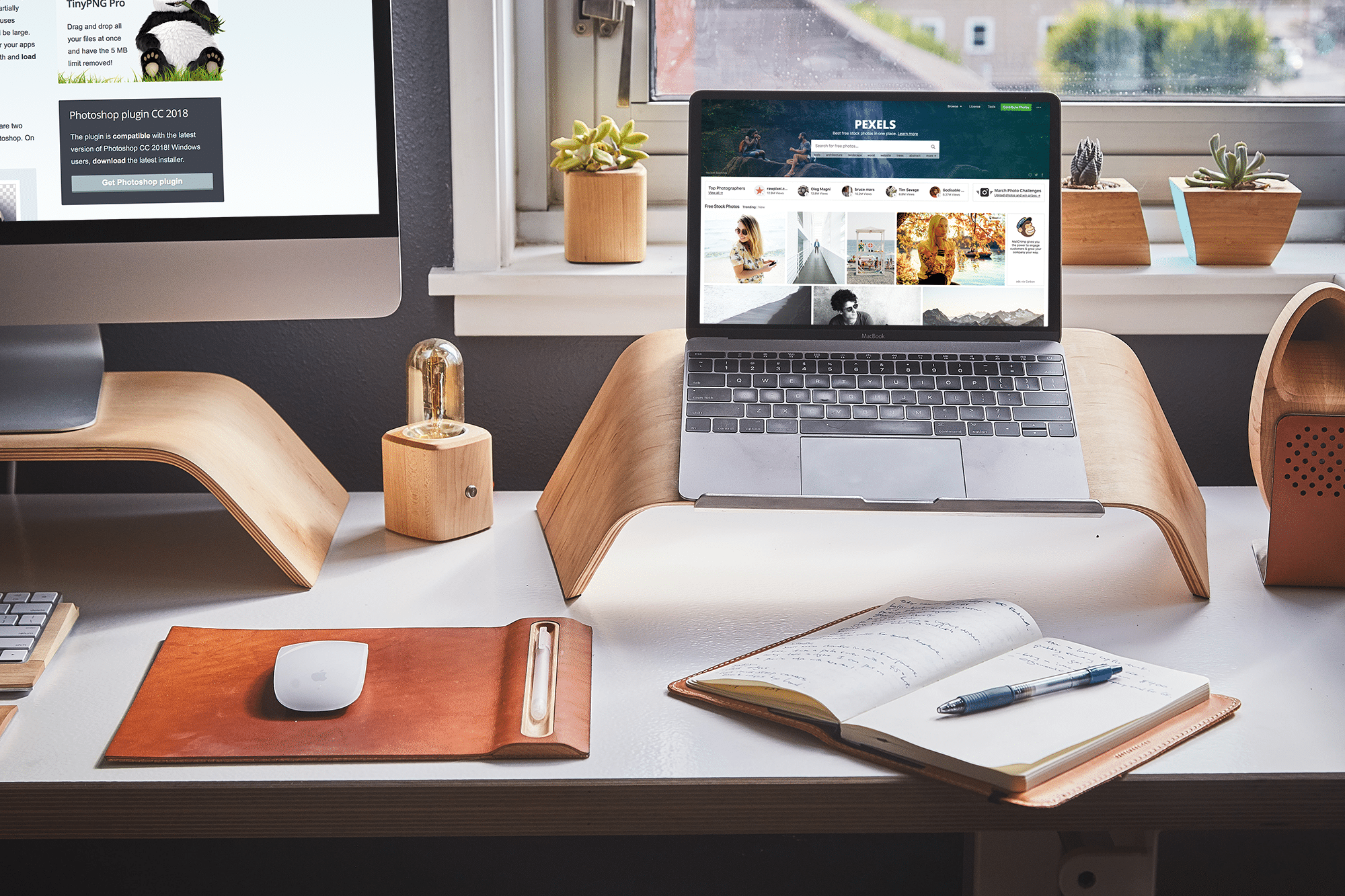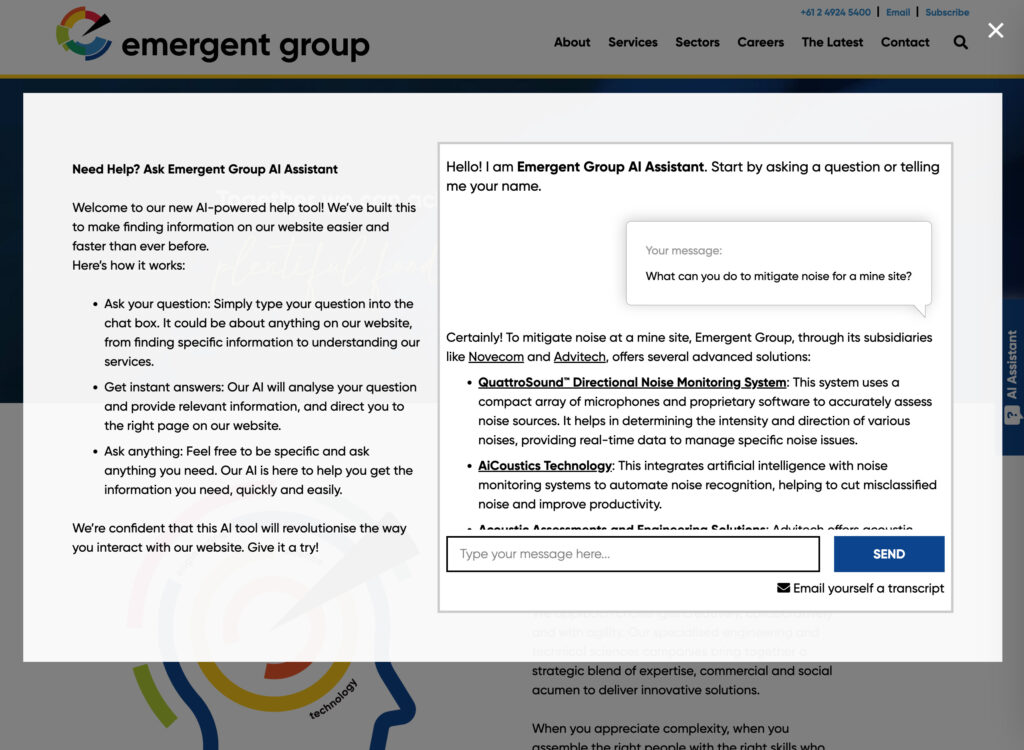When working with clients during the web development process we’re often asked if we would recommend any client-friendly tools to help assist with content editing and creation.
We of course have our internal tools, however we do have up our sleeves some great open source tools that you can use from home to utilise when updating your site or social media platforms with professional and well presented content.
Image Sourcing
Although original imagery of your services (business in action) is preferred we understand this is not always possible. This is where stock imagery comes into play. Sourcing imagery that is relevant to your service and audience is key. There are many paid stock imagery resources available, we typically gravitate towards iStock with their wide range of keyword focused imagery at scaling prices, but you can also find other options with Shutterstock, Adobe Stock and many more (simply google stock images). Sometimes paid imagery isn’t in your budget and we understand this may not be at the forefront of your priorities, however we believe an image speaks a thousand words. As of the last few years royalty free stock image websites have been popping up all over the place just waiting for you to utilise and we suggest you take a look!
We like to utilise Unsplash and Pexels. They provide high quality, large resolution images from photographers worldwide to download instantly for free, no catches. You will find that the imagery is quite modern visually and bespoke for the business world, however there are some gems in there so vary your keywords if on first search you come up empty.
Image Editing
When we talk about your website imagery, providing us with the largest quality is best as we have the tools to resize to what we know is best for your website or social stream. However, we don’t often use your original sizing on your website as the larger the files the slower your website will load, so we’ll resize this imagery to the best size to fit the area you want to add it to. This sizing can differ depending on if it is a main slider, post feature image or a service image for one of your inner pages. However if you’re updating the website from home and would like to upload new image content we recommend our clients use Pic Resize to reduce the size of your image (it can also crop if this is a feature you’d like to use!).
If the image is for a main homepage slider we would recommend resizing to a custom size of 1800 pixels wide by auto height (leave height field blank to auto populate the height). If the image is for any other area of your web page we’d recommend 1200px by auto height (again leave the height field blank). This should give you a large quality image without the slow loading time. Save as PNG format, JPG is also fine however PNG is preferred for web use.
If you’d like to take it one step further to reduce image sizing you can upload, compress and download your image using Tiny PNG. This is our preferred tool for loss-less image compression and 99/100 there is zero to little difference, be sure to check before you use though as sometimes skin colour and gradients can lose quality, in which case it’s best to use the original resized image on your website.
Content Writing
When it comes to writing copy for your website, blog or social media there are a few routes you can take. You can of course ask HyperWeb about our copywriting services. Or if you’re on a bit of a budget, or simply feel confident and comfortable with writing about your products, services or marketing material we suggest the use of the Hemingway Editor. With a small investment of $19.99USD you will be able to utilise their standalone desktop app which helps users to write in a simple, clear, and powerful manner. The app detects the presence of adverbs, hard to read sentences, complex words or phrases, and passive voice within a text. Instantly the Hemingway Editor will improve your writing and ensure your copy’s readability is at its finest.
Privacy Policy
These days mostly all websites need a privacy policy, but this isn’t saying all do. So who needs a Privacy Policy? Anyone that is collecting customer or website visitor information, including (but not limited to) email addresses, physical addresses, telephone numbers, credit card numbers and so on.
So even if you have a contact form on your website you must have a privacy policy statement. The content of your Privacy Policy is something that needs to be provided for us to input onto its designated page. Of course you can contact your solicitor for a comprehensive privacy policy to be drawn up, or you can simply search online for an Australian based Privacy Policy generator. We have in the past come across some that were free with a credit to the generator promoted within the copy, however you can find ones for quite a reasonable price, for example My Privacy Policy who provides one-off policies for $99.